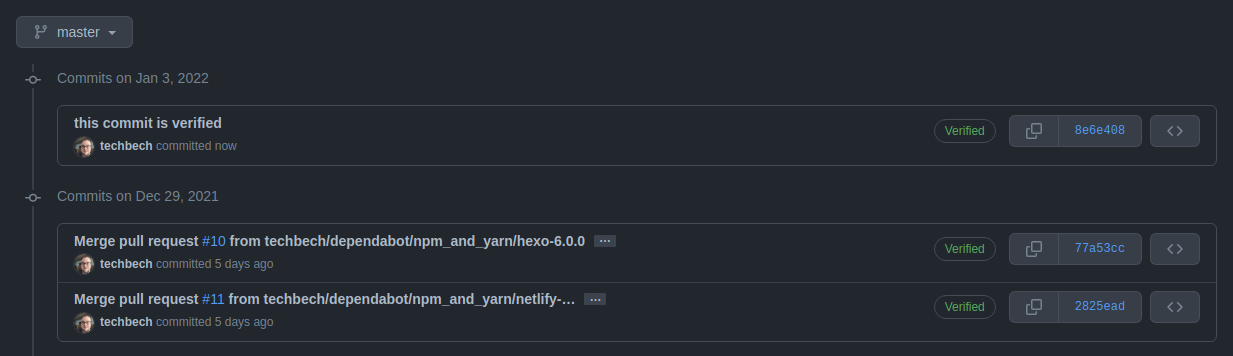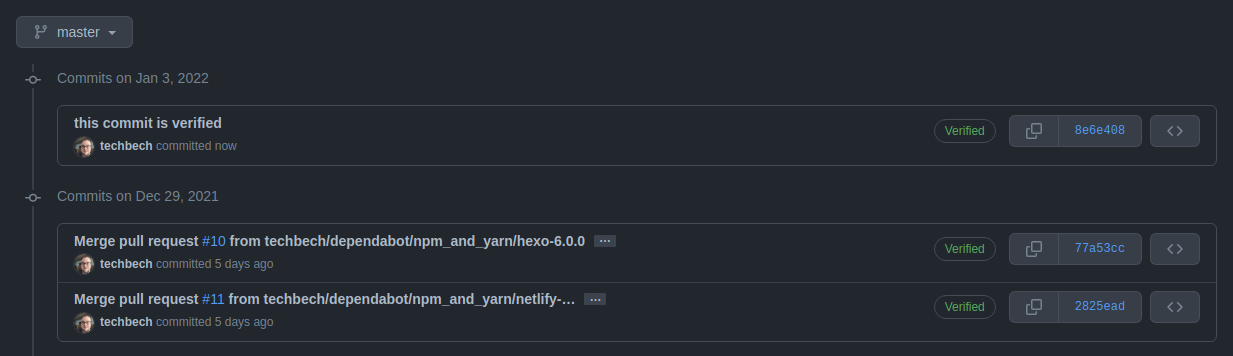
Generate your key
follow the wizard, and you should end with seeing the following
1
2
3
4
5
6
7
| ...
public and secret key created and signed.
pub rsa3072 2022-01-03 [SC] [expires: 2022-02-02]
<your-pub-key>
uid <your-id>
sub rsa3072 2022-01-03 [E] [expires: 2022-02-02]
|
Take your public key and add is as signing key for Git.
1
| git config --global user.signingkey <your-pub-key>
|
Make signed commit
1
| git commit -S -m "my commit"
|
but it gets annoying to remember that -S flag all the time, so you can tell Git to always sign it for you.
1
| git config --global commit.gpgSign true
|
Get verified on GitHub
Create PGP public kye block
1
| gpg --armor --export <your-pub-key>
|
and then you’ll need to add it to Github like this.